€99,00 EUR
| /
A super versatile, neo-retro finger-played bass – that delivers everything from crispy modern punch, dirty growl, wah leads to muted warmth.
Type: Kontakt Free Player

-
Top Features
- Switch between two right-hand playing positions, dampen strings with four muting levels and solo or combine freely the neck and bridge pickups.
- Realtime control of doubles: octave, fifth and fourth
- Includes 22,737 samples and 156 custom presets (v.1.1), plus 1885 different bass articulations
This product runs in the free KONTAKT 7 PLAYER and in KONTAKT 7.
Downloadable via Native Access.
This instrument will not be a part of KOMPLETE as its not a Native Instrument release.
Vintage Vibe, Modern Versatility, and Masterful Tone
 Scarbee brings you a super versatile, neo-retro finger-played bass – that delivers everything from crispy modern punch, dirty growl, wah leads to muted vintage warmth. Unlock the ultimate bass toolkit and create expressive bass tracks with realtime variation of playing position, palm muting in four levels, jaw-dropping showstopping doubles and elevate your sound with our top-notch compressor, amps, cabinets, and additional premium effects.
Scarbee brings you a super versatile, neo-retro finger-played bass – that delivers everything from crispy modern punch, dirty growl, wah leads to muted vintage warmth. Unlock the ultimate bass toolkit and create expressive bass tracks with realtime variation of playing position, palm muting in four levels, jaw-dropping showstopping doubles and elevate your sound with our top-notch compressor, amps, cabinets, and additional premium effects.
More Highlights...
- Up to 60 velocities per note
- Both static and vibrating strings recorded
- Dial in the sound of the Bridge pickup, Neck pickup and all mix between them.
- Automatic 'Pretones' - sound of finger pressing fret before note is played
- 4 muting levels fully controllable via keyswitches
- 2 types of muting: palm or left hand - or “dynamic foam”
- 22.737 samples
- Download/install size 9.52 GB
 SCARBEE SUN BASS - FINGER comes with 156 Snapshot presets, showcasing the immense versatility of this instrument and an incredible amount of articulation variations per note, including normal playing with four muting levels, fret noises, pickup hits, claps, and other unique noises, you'll find all the tools you need to craft realistic and expressive bass lines.
SCARBEE SUN BASS - FINGER comes with 156 Snapshot presets, showcasing the immense versatility of this instrument and an incredible amount of articulation variations per note, including normal playing with four muting levels, fret noises, pickup hits, claps, and other unique noises, you'll find all the tools you need to craft realistic and expressive bass lines. The bass used for recording is a solidly built instrument with 22 frets, boasting a versatile sound spectrum and an authentic vintage feel. Crafted from thermally treated Alder for the body and featuring a maple neck with a flat fretboard radius, it offers outstanding playability, making the recording process a breeze.
The bass used for recording is a solidly built instrument with 22 frets, boasting a versatile sound spectrum and an authentic vintage feel. Crafted from thermally treated Alder for the body and featuring a maple neck with a flat fretboard radius, it offers outstanding playability, making the recording process a breeze.Bring Out The Sunshine!
Equipped with a Delano single coil pickup at the bridge and a Delano split coil humbucker in the middle position, this bass delivers a wide range of classic bass sounds with unmistakable vintage nuances. From the transparent assertiveness of the single coil to the growling low-middle thrust of the split coil, this instrument covers it all. The substantial 9.5 mm steel poles of the ceramic pickups provide an ultra-fast transient attack, potent low-end response, detailed midrange, and brilliant high-end, resulting in a direct, no-nonsense bass tone, complemented by a gentle, natural compression that enhances every groove.
Thanks to its tight and expansive frequency range, these pickups are a great choice for both modern and classic funk and rock players. They excel with drop-tuned basses and offer ample room for tone customization, ensuring that even the lowest notes of drop-tuned basses remain tight, focused, and full of life.
Unlocking Precision
When you initially activate the plugin, a pop-up window will appear, providing guidance on how to achieve the best synchronization with your other DAW tracks.
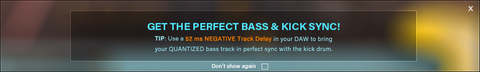
Whatever bass VSTi you buy you will have some latency - ususally about 20-30 ms until the first peak - if not - it will sound more like a piano attack. So its nothing special for our product that you need to use a negative pre-delay to get timing correct. You probably just never thought of it and perhaps delayed the other tracks or bounced to audio and moved the bass part.
SCARBEE SUN BASS - FINGER has been expertly tailored for studio programming and this ensures the most authentic attacks, including pre-tones, finger scrapes, phase correction, and precise articulation timing. Given our comprehensive recording of various articulations with complete attacks, we recommend applying a negative delay of 52 ms (resulting in the first peak occurring approximately 5-6 ms after a beat, similar to a typical kick drum).
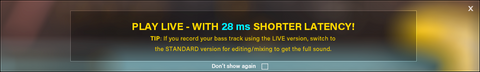
With the recent release of version 1.1, we now offer an additional plugin variant: the 'Live' version, designed for reduced latency, making it suitable for live performances or recording. After recording MIDI, you can switch to the 'full' version to achieve the optimal and complete sound.
-
Playing Techniques & Articulations
- fingered sustains (recorded both static and vibrating)
- plucked sustains
- 4 levels of muting
- 2 types of muting: palm or left hand (or “dynamic foam”)
- dead notes and harmonic dead notes
- harmonics
- hammer-ons & pull-offs (1 – 3 semitones)
- fast grace notes short slides (1 – 2 semitones)
- long slides (in any speed or range you could want)
- trills (1 – 3 semitones)
- shakes
- cross-hammering
- tapping
- chords
- chord slides
- percussive slides
- index and middle finger alternation
- multiple sets of release samples: loose, tighter and tight
- pickup claps on individual strings fretnoises
Advanced Scripting
- automatic string selection
- player profiles: influences the manner in which the automatic string and fret selection is executed
- a fretboard display updated dynamically as you play
- alternation between index and middle finger
- random or controlled alternation between three different types of release samples
- muting
- doubles
- trills and 'slide-trills' with automated re-triggering of pull-offs/slide downs
- automated phase correction when combining articulations
- automated timing correction of hammer-ons, pull-offs and short slides up/down
- automated timing correction of attacks with compensated “ends” to fill out the “audio holes”*
- random insertion of ‘pre-tone noises'**
- chord recognition***
- random insertion of pickup hits****
- random insertion of fret hits*****
- configuring of all effects
- load and store 'Snapshot presets'
- access documentation covering every aspect of the instrument directly through the instrument info help
* A hard velocity has a shorter amount of sound before the first peak than a soft velocity because the finger movement speed is different, and different type of articulations can can also have different length of this 'pre-attack' – ex. A thumb attack will have little 'pre-attack' whereas a pluck or a pick-scrape will be very long. So when you cut all the samples to make the peaks arrive at same time, you get the problem that there will be an 'audio-hole' between 2 notes - if you play ex. a soft note followed by a hard note. We compensate for this with a very advanced system that took several years of experiments and development.
** Before a new note is played you need to press the string down over the fret while picking the note with your right hand. This produces a special attack sound. Also when you play 1-3 semi-tone intervals up/down in legato-style (no overlap) strings produces particular noises as string has to be pressed or released while playing the note.
*** This ensures correct string selection even if the chord notes don't arrive at exactly the same time, and that the base note of a chord is played with index finger while the other notes are played with middle finger samples.
**** It is not completely random because it is intelligent enough to take into account on which strings/frets and for which velocities pickup hits are most likely to occur.
**** It is not completely random because it is based on a percentage decided on Settings page.
Go to the top
-
Effects
We dedicated substantial effort to the FX page, ensuring that you have complete command over each effect and the ultimate sound output. The carefully planned routing and arrangement of effects empower you to craft compelling and unique sonic textures:
- preamp with custom-made IRs (Impulse Response)
- doubles: octave, fifth and fourth
- high end tube compressor
- amp1 (clean and sweet with interesting distortion)
- amp 2 (gritty and growly with a graphic EQ)
- custom-made auto-wah with an almost talk-box kind of sound
- custom-made IRs (Impulse Responses) of 4 cabinets with 3 tweeter settings, recorded with 7 microphones – in 3 angles and 3 distances
- distortion
- chorus
- phaser
- flanger
- delay
- low pass filter
- reverb
Go to the top
-
AUDIO DEMO TRACKS
Click on the"Soundcloud" logo to the right of the played title to go to Soundcloud page and see details of the track: presets used and other description of track.
VIDEOS
Click on the images and watch the videos on YouTube.
-
AT A GLANCE: SCARBEE SUN BASS – FINGER
Instrument type:
KONTAKT instrument
For use with:
Free KONTAKT 7 PLAYER or KONTAKT 7 Requires Kontakt/Kontakt Player version 7.7 or later.
Number of instruments:
1 NKI
Sound category:
Electric Bass
Download size:
9.52 GB
System requirements:
Instrument uses 1.95 GB Ram
User manual:
DOWNLOAD MANUAL
KONTAKT PLAYER COMPATIBLE This is a Kontakt Player instrument.
This is a Kontakt Player instrument.
This means that you do not need to own the full version of NI Kontakt to use it.
It will run as a plug-in instrument in any VST/AU/RTAS/AAX/WASAPI, compatible host program or DAW
eg: Cubase, Logic, Ableton Live, DP, Reaper, Pro-Tools. No extra purchase necessary. System Requirements:
System Requirements:
Intel Macs (i5 or higher): macOS 11, 12 or 13 (latest update)
Apple Silicon Macs (via Rosetta 2 & natively on ARM in Standalone or in hosts that support it): macOS 11, 12 or 13 (latest update)
Windows 10 or 11 (latest Service Pack), Intel Core i5 or equivalent CPU, 2 GB RAM
Graphics hardware support for Direct 3D 11.1 (Feature Level 11_0) or higher
4 GB RAM (6 GB recommended for large KONTAKT Instruments).