Funk Guitarist - Tips & Tricks #2: Mapping Chords by Recording MIDI
May 10, 2020
You need good ears to create great music - that's the most important thing! So what about composer skills? Well sometimes - if not often - composers and producers today have limited knowledge of music theory. That doesn't mean its less talented - you could even say that it gives an extra freedom to do wild stuff. If you produce someone else's music or you made your own stuff, it's therefore not always certain that you know what chords are in the song. Imagine you have a MIDI track playing Alicia's Keys (Yeah, SCARBEE worked on that plugin...)

and you come up with the idea that you want to add some funky guitar chords to it using our Scarbee Funk Guitarist (well of course you want that, right?).
1) You start by coping the MIDI part from the piano track to the track with Scarbee Funk Guitarist.
2) Now move the bass notes - as we need the bass notes to be separated by at least 1 octave from the treble notes.

3) Then go to the Chord Tab and select and Empty Chord preset.


4) Next, you click on the MIDI tab on the Chord Mapping page and press REC.

5) Now play the MIDI track and hit REC again to stop. You can also play the chords manually of course (Just remember to keep at least an octave between the bass notes and the first treble notes in chord.) — and you even get an electric piano reference sound so you can hear what you are doing — doesn't get much better, huh?
Well maybe it does...
6) Simply press AUTOMAP and all chords are mapped so the last recorded one is mapped to the last chord mapping key.
Now you have these 4 chords.

7) Now delete the copied MIDI file from the Funk Guitarist track - its of no use anymore.
You can now enhance your work by following the next steps. Note that it supports advanced chords too.
As you may notice - the third chord Fmaj9 sticks out as its played in fret one (LO) whereas the other 3 chords plays from fret 12 (HI) - this is no good. The MIDI REC looks for a chord with similar voicing as the MIDI and things like this is normal. So what do we do now?
If a chord is mapped to a key and you want to change, for example, the inversion or fret position, you can [ALT]+click on one of the mapping keys in the left part of the user-inter face.
1) Click on the FILTER Tab.
2) [ALT]+click on the Fmaj9 chord. The script will then automatically search for chords with the same name. The original chord will be selected automatically.

Now since the other chords are 4 hi chords - we want to limit the alternatives.
3) Click the 4 hi box under STRINGS.
And we want to limit the alternatives even more as we go for a chord played in higher frets - like the other chords.
4) Click the HI box under POSITION.

Now we have 3 chords - and we choose the one in fret 12 - as it sounds cool with the other chords.

The chords set now looks and sounds much nicer:
5) Now create a MIDI part where you play the 4 chords and also select a Groove - we select the first MAIN Groove: C3.
6) Now save the chord preset by selecting the PRESET Tab and click on the Disk icon.
7) click on the virtual keyboard to name it and hit Add Now.
Also in TIPS & TRICKS

Funk Guitarist - Tips & Tricks #1: Play-Along Bass
May 10, 2020
Lets look at the Play Along Bass feature in Scarbee Funk Guitarist.
When you map and try different chords it is important that you are able to hear the bass/root note of the chord as this is often missing in the funk guitar style. This way you can use Scarbee Funk Guitarist as a great composer tool too, so that in any song you can have a bass play along as well.