FAQ - Setting up a third party KONTAKT library
Q: How do I install the product after the download?
A: Go and read HERE. This article explains how to add a Powered by KONTAKT Library by a third party manufacturer to the KONTAKT Browser and how to activate it.
Note: If you wish to set up a KONTAKT Library provided by Native Instruments instead, read this article.
KONTAKT allows you to add third-party Powered By KONTAKT Libraries to the Browser. These libraries can also be used with the free KONTAKT 5 Player. Please check the third-party manufacturer's product page to find out if your Library is Powered By KONTAKT. You can find a selection of third party Powered By Kontakt Libraries on our website.
Q: I’ve downloaded and installed the product but I can't find the ADD LIBRARY tab - so how do I add the library?
A: Go and read HERE. This article explains how to add a Powered by KONTAKT Library by a third party manufacturer to the KONTAKT Browser and how to activate it.
Note: If you wish to set up a KONTAKT Library provided by Native Instruments instead, read this article.
KONTAKT allows you to add third-party Powered By KONTAKT Libraries to the Browser. These libraries can also be used with the free KONTAKT 6 Player. Please check the third-party manufacturer's product page to find out if your Library is Powered By KONTAKT. You can find a selection of third party Powered By Kontakt Libraries on our website.