FAQ - Scarbee Classic EP-88s 1.0.2 Update
A: This is because the 1.0.2 update serial number is ONLY for download. You must use the original serial number that came with the link for the Scarbee Classic EP-88s.
The 1.0.2 serial number uses NUMBERS AND LETTERS like this: x123-123x... etc.
The Kontakt Library serial number ONLY uses NUMBERS like this: 1234-1234...etc. This is the serial that should be used with Native Access.
Q: I use Scarbee Classic EP-88s in Maschine and Komplete Kontrol - will 1.0.2 Update work?
A: Yes it will work great - but in order to ensure all is perfect - and to get the new custom made Audio Previews to work - you need to RESCAN the Scarbee Classic EP-88s folder in Maschine/Komplete Kontrol Preferences/Library.

Q: After installing the update I have no factory Snapshots anymore!
A: You have downloaded to the wrong folder. You must download to the same PARENT folder as "Scarbee Classic EP-88s" folder has. So if "Scarbee Classic EP-88s" folder is located in example "AUDIO" folder (AUDIO/Scarbee Classic EP-88s) - you must download to the "AUDIO" folder (AUDIO/) and NOT to "Scarbee Classic EP-88s" folder. Look at the install video and pay attention to where download is.