FAQ - KONTAKT CPU usage
Q: Is there any way I can reduce Kontakt CPU usage?
A: Yes. When ex. using Scarbee Classic EP-88s in Logic or another sequencer you can reduce CPU usage a lot by disabling some of the graphics. The CPU usage is bigger the more complex a Snapshot Presets is: if it uses a lot of FXs, Vibrato, EQ etc it will use more power.

With Full view Kontakt uses quite a lot of CPU for displaying keyboard and instrument graphics.

Disabling the keyboard view will help a little.

Clicking on the little PV button to the right of the VOLUME slider will toggle GUI on/off. This saves even more CPU. Finally - closing the Kontakt window will really make a change in CPU usage.

Remember ONLY to use Multiprocessor control in your sequencer so go to KONTAKT OPTIONS (Cog wheel) and under ENGINE set "Multiprocessor support (AU - Plugin) to OFF.