FAQ - Downloading a product with the Connect app
Q: How do I install the MATRIX - CEP-88s Expansion?
A: See the complete installations video here.
A: How can I reset the downloads and start over?
Q: You can hold SHIFT key and then click on DOWNLOAD button (it will change display to RESET).

You will be asked if you want to download and install again (say YES) - and you can then decide the folder you want to download to.

Q: Will Connect do the entire installation or should I extract (unrar) the files myself?
A: Yes - Connect App MUST do the entire installation. You can NOT unrar the files yourself as this will result in a faulty installation.
Q: I can not locate the Scarbee Classic EP-88s folder - where is it?
A: The Scarbee Classic EP-88s folder is located inside the Connect download folder (the place you originally decided to download to when using Connect app the first time).
If you still can't remember try search your computer for: "Scarbee Classic EP-88s".
Q: When I try open Scarbee Classic EP-88s - some files are missing!
A: This means you either tried to unrar the .rar files yourself or that you stopped the installation before the Connect app informed you that installation was done. When done the Scarbee Classic EP-88s folder should look like this:

Q: What settings should I use with Connect?
A: I suggest you use these settings - so connect will download and install all - and also clean up afterwards.

Need some more help using Connect? Please visit Continuata support here.